🌗 Dark Mode
Enabling Dark Mode
To enable dark mode, go to the settings and toggle the switch for dark mode.
tip
You can use the keyboard shortcut WIN + J to easily toggle the dark mode.
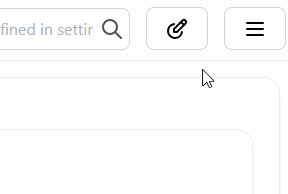
info
Homarr does not currently allow you too set dark mode as the default, this means that sometimes when loading homarr after restart it will be reverted back to "Light mode".